Python Versions with Release Date And Features Added
In this article, You will be looking at the Python versions with their release dates and features and modules added in the version. You will also look at how to check the version of Python you are using.
Python is a constantly evolving programming language.
In the early days, python was used mostly for development and testing. But now it is used for various purposes. like for web development, data science, machine learning, scientific computing, data analysis, data visualization, data cleaning, data integration, data manipulation, data processing, data science, data ETL.

Use of Python is increasing day by day so it needs to be updated, to fulfill the needs of the day.
Python versions are updated with new features and modules. So it is important to know what version of Python you are using.
Let's now see various versions of python.
Python versions
Python has 2 major versions: Python 2 and Python 3. And within each version, there are various versions of Python. For example, Python 2.7 is the latest version of Python 2 and Python 3.9 is the latest version of Python 3.
Python 2 is now deprecated and it is suggested to use Python 3.
Python has lot of versions since it was first released in 1991. The list of versions is as follows.
| Version | Release date | Module | Features |
|---|---|---|---|
| Python 3.10 | July 28, 2021 | Not yet |
|
| Python 3.9 | October 05, 2020 |
|
|
| Python 3.8 | October 14, 2019 |
|
|
| Python 3.7 | July 27, 2018 |
|
|
| Python 3.6 | December 23, 2016 |
|
|
| Python 3.5 | September 13, 2015 |
|
|
| Python 3.4 | March 16, 2014 |
|
|
| Python 3.3 | September 29, 2012 |
|
|
| Python 3.2 | February 20, 2011 | Updated module:
|
|
| Python 3.1 | Junary 27, 2009 | New and updated modules:
| |
| Python 3.0 | December 03, 2008 | Old modules removed:
|
|
| Python 2.7 | July 03, 2010 |
|
|
| Python 2.6 | December 03, 2008 | New and improved modules:
|
|
| Python 2.5 | September 19, 2006 |
| |
| Python 2.4 | November 30, 2004 |
| |
| Python 2.3 | July 29, 2003 |
| |
| Python 2.2 | December 21, 2001 |
| |
| Python 2.1 | April 17, 2001 |
| |
| Python 2.0 | October 16, 2000 |
|
Python latest version
Updated on
Python 3.9.0 is the latest stable released version of python. It was released on October 05, 2020.
Python 3.9.0 has many new features and improvements. The most important new features are listed below:
- Union operator in dist
- zoneinfo and graphlib added as new modules
- New string methods to remove prefix (
str.removeprefix(prefix)) and suffix (str.removesuffix(suffix)) added - Python 3.9 uses a new parser based on PEG (Parsing Expression Grammar)
Python version check
Python version check is a simple way to check the current version of python.
You can check the current version of python in windows, mac, Linux, or in the python console itself.
Check Python Version Windows
You can check the current version of python in windows by using python -V, python --version, or by python -VV in the command line.
Steps to check the current version of python in windows:
- Open command prompt
- Type
python -Vorpython --versionorpython -VV - You will see the version of python in the command prompt.
python -V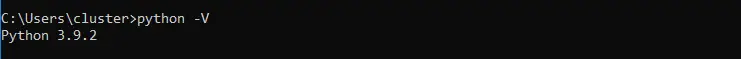
python --version
python -VV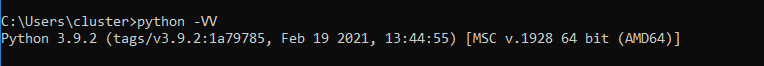
You can also check the current version of python in windows by using python -c "import sys; print(sys.version)" in the command line.
python -c "import sys; print(sys.version)"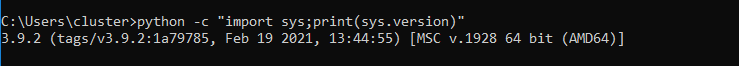
Multiple versions of python:
If you have multiple versions of python in your system (both python2 and python3), then you can check the version of python3 by using python3 -V or python3 --version or python3 -VV in the command line.
python3 -Vpython3 --versionpython3 -VVAnother way to check the current version of python in windows system is by using python3 -c "import sys; print(sys.version)" in the command line.
python3 -c "import sys; print(sys.version)"Here is a quick table to check the current version of python in all platforms:
| Platform | Python 2 | Python 3 |
|---|---|---|
| Windows |
| |
| Mac or Linux |
|
|
Python version check in python console
You can check the current version of python in python console.
Steps to check the current version of python in python console:
- Open python console
- Type
import sys - Type
print(sys.version) - You will see the version of python in the python console.
import sys
print(sys.version)Frequently asked questions
Here are some frequently asked questions about python versions.
-
What is the difference between python2 and python3?
Python2 is the old version of python, which is still used in many places. Python3 is the new version of python, which is used in most places.
-
How to check the current version of python in python console?
A: Type
import sysin python console, then typeprint(sys.version). -
How to check the current version of python in windows command line?
A: Type
python -Vfor python2 or typepython3 -Vfor python3 in windows command line.
