Javascript Tutorial For Beginners
Join us in learning JavaScript, the essential programming language of the internet. Our comprehensive course will guide you through the fundamentals of JavaScript and provide you with the skills and knowledge to confidently apply it to your projects.
Through a series of interactive lessons and hands-on exercises, you will progress from the basics to advanced concepts, learning by example and completing practical projects along the way.
Introduction to JavaScript
Let's start by learning what JavaScript is, and why it is so important.
What is JavaScript?
JavaScript is a programming language that is primarily used to create interactive and dynamic websites.
It is one of the three core technologies of the World Wide Web, along with HTML for defining the structure and content of a web page, and CSS for defining the style and layout of a web page.
It is often used to add interactivity to websites, such as responding to user events (like clicks or hovers), modifying the content or appearance of a web page, or creating simple animations.
It is also commonly used to build web applications and automate tasks.
JavaScript is an ideal choice for creating interactive web pages that can run without the need for constant communication with a server.

History of JavaScript
JavaScript was first developed in the mid-1990s by Netscape, a company that was at the forefront of the early web. It was originally intended to be a simple scripting language for adding interactivity to web pages.
It was created by Netscape programmer Brendan Eich in just 10 days, and it was first introduced in the Netscape Navigator 2.0 browser in 1995.
The language was initially called LiveScript, but it was later renamed to JavaScript to capitalize on the popularity of Java.
Today, JavaScript is used by millions of developers around the globe, and it is supported by all modern web browsers. Infact it is the most popular programming language in the world.
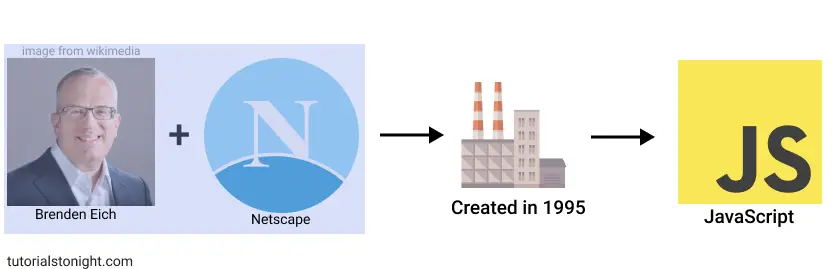
Uses of JavaScript
Javascript is significantly utilized for web development but nowadays it is also used for many other things, including:
Creating web applications: JavaScript can be used to build complex web applications, such as online stores, social media platforms, or productivity tools.
Automating tasks: JavaScript can be used to automate tasks, such as data validation, data manipulation, and form submission.
Building mobile applications: JavaScript can be used to build cross-platform mobile applications using frameworks like React Native or Cordova.
Creating games: JavaScript can be used to build browser-based games or mobile games using frameworks like Phaser or Pixi.js.
Working with server-side technologies: JavaScript can be used in combination with server-side technologies like Node.js to build full-stack web applications.
Javascript is now everywhere you can do front-end, back-end, mobile app development, desktop app development, game development, application testing, and many more.
JavaScript syntax and data types
JavaScript syntax refers to the set of rules that govern how the language should be written and structured. Some basic elements of JavaScript syntax include:
-
Variables: Variables are used to store and manipulate data. They are declared using the
var,let, andconstkeywords, and they can be assigned a value using the assignment operator (=).var name = "John"; let age = 25; const isMarried = false; -
Operators: Operators are used to performing operations on variables and values. JavaScript supports a variety of operators, including arithmetic operators (such as +, - , *, etc), assignment operators (such as =, +=, etc), and comparison operators (such as >, <, etc).
let x = 5; let y = 2; let z = x + y; // z = 7 let y += 2; // y = 4 let z = x > y; // z = true -
Control structures: Control structures are used to control the flow of execution in a JavaScript program. They include statements like if/else for conditional execution and for loops for repeating a block of code.
JavaScript also supports multiple different data types such as:
- Strings: It represent text and are written within quotes. For example,
"Hello World"or'Hello World'. - Numbers: Numbers represent numeric values. For example,
123,3.14,-99, and2.5e3. - Booleans: Boolean represents logical values and can only be
trueorfalse. - Arrays: Arrays are used to store multiple values in a single variable. For example,
var cars = ["Saab", "Volvo", "BMW"];. - Objects: Objects are used to store collections of data and more complex entities. For example,
var person = {firstName:"John", lastName:"Doe", age:50, eyeColor:"blue"}.
Comparison to other programming languages
Here is a table comparing JavaScript to other popular programming languages:
| Language | Popular Use | Platform | Type System | Syntax | Community | Performance |
|---|---|---|---|---|---|---|
| JavaScript | Web development | Cross-platform | Dynamic | Simple | Large | Fast |
| Java | Web, mobile, desktop | Cross-platform | Static | Verbose | Large | Fast |
| C# | Windows, web | Windows | Static | Verbose | Moderate | Fast |
| Python | Web, scientific | Cross-platform | Dynamic | Simple | Large | Moderate |
Advantages of JavaScript
Here are some of the advantages of JavaScript:
- JavaScript is a programming language that allows you to add interactive elements and dynamic functionality to your websites and web applications.
- It's easy to learn, even if you're new to programming, and there are tons of resources available online to help you get started.
- JavaScript is supported by all modern web browsers, so you can reach a wide audience with your applications.
- You can use JavaScript to build a variety of different types of applications, from simple web pages to complex systems.
- The developer community for JavaScript is active and supportive, with lots of libraries, frameworks, and tools available to help you build your projects more efficiently.
- JavaScript is constantly improving and evolving, so you can stay up-to-date with the latest developments in web technology and build even more powerful applications.
Practical examples of using JavaScript
Here are some practical examples of using JavaScript:
Declaring variables:
Variables store data that is used later in the program. They are declared using the var, let, or const keywords.
// Declare a variable 'x' and assign it the value 10
let x = 10;Using operators:
In programming you can use various types of operators to perform operations on variables and values, like arithmetic operators (+, -, *, /, %), assignment operators (=, +=, -=, *=, /=, %=), comparison operators (==, !=, >, <, >=, <=), etc.
let a = 10;
let b = 20;
let c = a + b;
let d = a - b;if...else statement:
It help you perform different actions based on different conditions.
let age = 18;
if (age >= 18) {
console.log("You are an adult");
} else {
console.log("You are a child");
}Loop (for loop, while loop, do...while loop):
Loops are used to execute a block of code repeatedly until a certain condition is met.
# for loop
for (let i = 0; i < 10; i++) {
console.log(i);
}
# while loop
let i = 0;
while (i < 10) {
console.log(i);
i++;
}Declaring functions:
Functions are a block of code that can be called from anywhere in the program. They are declared using the function keyword.
// Declare a function 'add' that takes two parameters 'a' and 'b'
function add(a, b) {
return a + b;
}
// Call the function 'add' with the arguments 5 and 10
let result = add(5, 10);learn javascript through projects
In the programming world the more you make projects better you understand concepts and the more you become creative, so our JavaScript tutorial for beginners has lots of projects for you to easily start with making web projects.
Here is a collection of JavaScript projects that you should create as a beginner.
JavaScript topics to learn
Here is a list of JavaScript topics and other related useful articles:
- Hello World in JavaScript
- JavaScript Syntax
- How To Display Output in JavaScript
- Comments in JavaScript
- Variables in JavaScript
- JavaScript Data Types
- JavaScript Operators
- JavaScript Arithmetic
- JavaScript Console
- If Else in JavaScript
- JavaScript ternary operator
- JavaScript Switch statement
- for loop in JavaScript
- while loop in JavaScript
- break and continue JavaScript loops
- Functions in JavaScript
- Events in JavaScript
- JavaScript Objects
- JavaScript Array
- JavaScript String
- JavaScript Date
How To:
- Asynchronous programming in JavaScript
- JavaScript Callback function
- How to call API in JavaScript
- Async/Await in JavaScript
- JavaScript window
- JavaScript window navigator
- JavaScript location object
- window history using JavaScript
- JavaScript window screen
- window pop up
- Setting window timer using JavaScript
javascript projects for beginners
- To-Do List in JavaScript
- Random password generator in JavaScript
- Countdown timer to your next birthday
- Form validation using JavaScript
- Age calculator in JavaScript
- Digital clock in JavaScript
- Calculator in JavaScript
- Tic Tac Toe in JavaScript
- BMI Calculator in JavaScript
- Animated Counter in JavaScript
- Random Color Generator
Difference between:
