What are Cookies Used For
In the era of the internet, who doesn't know about cookies? You must have seen a pop-up on almost every website asking you to accept cookies. But what are cookies? What are cookies used for? Why do websites ask you to accept cookies? Let's find out.
What are Cookies?
Cookies are nothing but a small piece of data that is stored on the user's computer by the web browser. Cookies are created by the websites that you visit.
Cookies are used for various purposes like identifying the user, tracking the user's activity on the website, etc.
In this article, you will learn the use of cookies in detail.
Use of Cookies
Before understanding the use of cookies, think of these situations:
Suppose you visit a website and you log in to your account and do some activity on the website. Then you close the browser and visit the website again after some time and again you have to log in to your account. Every time you visit the website you have to log in to your account. Isn't it annoying?
Or think of a situation where you are shopping on an e-commerce website and you add some items to your cart and then you close the browser. After some time you visit the website again and you find that your cart is empty. Now you have lost all the items that you added to your cart. Isn't it frustrating?
Well, this is where cookies come into the picture. Cookies store the user's information on the user's computer. So that when the user revisits the website, the website can retrieve the user's information from the cookies and use it.
This improves the user experience on the website.
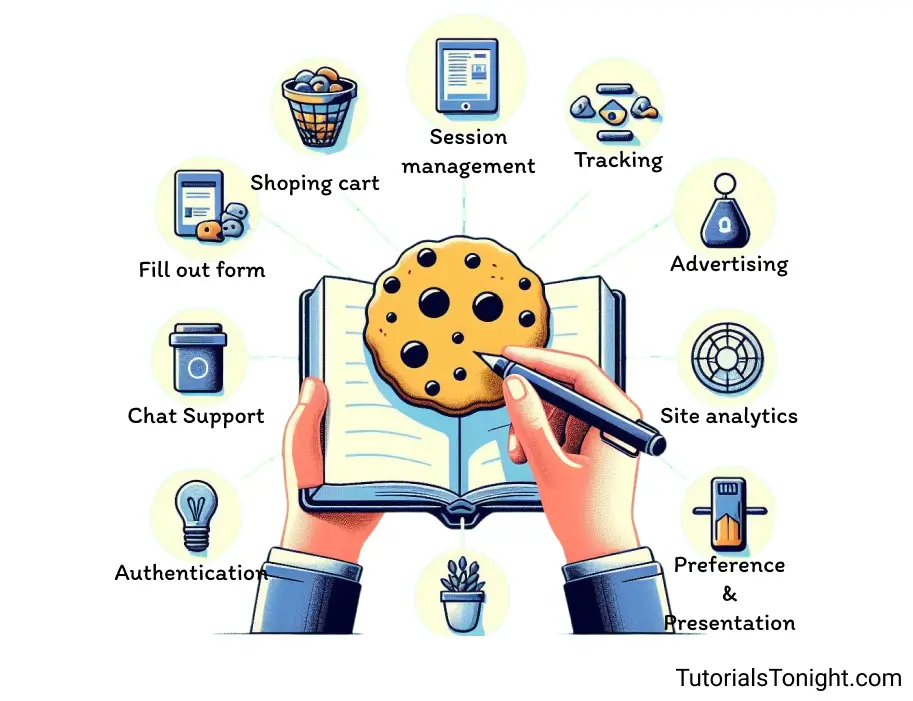
Here are the uses of cookies in detail:
- Authentication: Cookies provide a seamless authentication experience to the user. When the user logs in to the website, the website stores the user's information in the cookies. And when the user visits the website again, these cookies are used as proof of authentication.
- Session Management: Not just authentication, cookies also manage the user's session on the website. When jump from one page to another on the website how do you think the website knows that you are the same user? Well, it's because of cookies. Cookies are used to identify the user and manage the user's session on the website.
- Preference and Personalization: Think of a user exploring a news website that remembers the user's preference and shows the news of the user's interest. Or think of a user exploring an e-commerce website that shows the products of the user's interest. All this is possible because of cookies.
- Tracking: Cookies are also used to track the user's activity on the website. This helps the website to understand the user's behavior and improve the user experience on the website. Third-party cookies mostly do this.
- Advertising: Ever searched something on Google and then seen ads related to that on other websites? Well, that's the work of cookies too they are used to show the user relevant ads.
- Site Analytics: Cookies aren't just for user convenience; they help website owners too. It helps the website owners to understand the user's behavior on the website and improve the website accordingly.
Types of Cookies
Cookies can be broadly classified into two types:
| Session Cookies | Persistent Cookies |
|---|---|
| Temporary Storage | Lomg Term Storage |
| Deleted when the user closes the browser | Deleted after the expiration date |
| Stores the user's information in the browser's memory | Stores the user's information on the user's computer |
Alternatives to Cookies
As a concern for privacy and data security the question arises, are cookies the only way to store user's information?
Well, the answer is no. Some innovative alternatives to cookies are developing creating a balance between user privacy and user experience.
Server-side tagging is one such alternative to cookies. It reduces reliance on cookies and instead uses a server-side database to store user's information.
Federated Learning of Cohorts (FLoC) is Google's initiative for similar interest based advertising without using cookies.
Conclusion
Cookies are mainly used to enhance user experience and improve the website. But cookies can also be used to track the user's activity on the website. So, it is important to understand the use of cookies and how they work.
Hope you understand the use of cookies by now.
Happy Learning!
