What are Internet Cookies
For a long time, cookies have been a part of the internet. You must have seen a popup on many websites asking you to accept cookies. But what are cookies and why are they so important?
Cookies are small text files that are stored on the user's computer by the browser. They are used to store information about the user and their preferences.
For example, if you visit a website and log in, the website will store a cookie on your browser with some ID that identifies you. The next time you visit the website, the website will read the cookie and know who you are.

Note: Sites do not store your password or any other sensitive information in cookies. They only store an ID that identifies you.
How Cookies Work
Cookies play an important role to make the web work and provide a personalized experience to the user.
It works like this:
- When you first visit a website, the server sends a cookie to your browser with the HTTP response.
- The browser stores the cookie on your computer.
- When you visit the website again, the browser sends the cookie to the server with the HTTP request.
- The server reads the cookie and knows who you are.
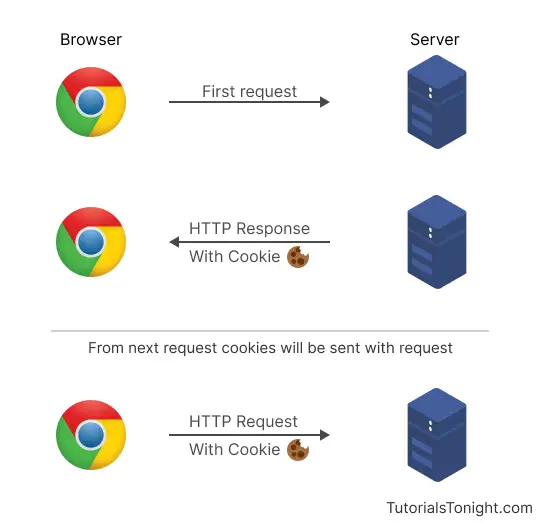
Components of a Cookies
Each cookie has the following components:
- Name: The name of the cookie.
- Value: The value of the cookie.
- Domain: The domain of the website that sets the cookie.
- Path: The path of the website that sets the cookie. It is usually
/. - Expires: The expiry date and time of the cookie.
- Size: The size of the cookie in bytes.
- HttpOnly: Whether the cookie is accessible via JavaScript or not.
- Secure: Whether the cookie is secure or not. Secure cookies are only sent over HTTPS.
- SameSite: Whether the cookie is sent with cross-site requests or not.
- Priority: The priority of the cookie. It can be
Low,Medium, orHigh.
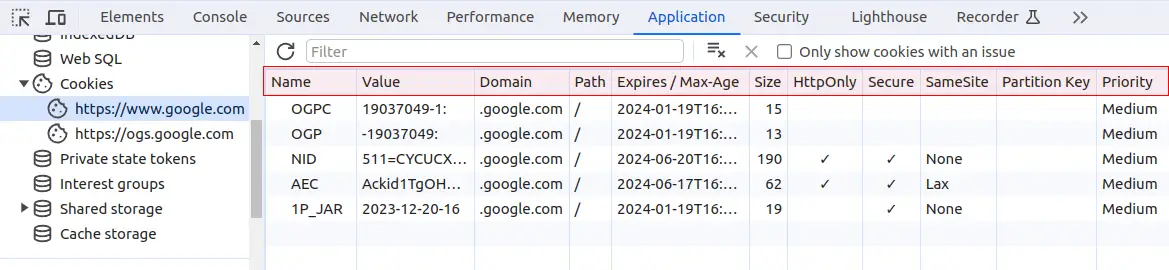
Types of Cookies
There are various types of cookies based on their purpose and characteristics. Some of them are:
- Session Cookies: These cookies are used to store information about the user's session like login details, shopping cart, etc. They are deleted when the browser is closed. They are also called Transient Cookies.
- Persistent Cookies: These cookies stay on the user's computer even after the browser is closed. They have an expiry date and time. They are also called Permanent Cookies.
- Secure Cookies: These cookies are designed to work only on HTTPS websites. They are used to store sensitive information like credit card details, etc.
- First-party Cookies: These cookies are set by the website the user is currently visiting. They are stored by the domain of the website being visited and are used to enhance the user experience by remembering the user's preferences.
- Third-party Cookies: Third-party cookies are set by a domain other than the website you are visiting. These cookies are commonly used for online advertising and tracking.
First-party vs Third-party Cookies
First-party cookies and third-party cookies are two different types of cookies based on the domain and purpose of the cookie. Here are some of the differences between them:
| Feature | First-Party Cookie | Third-Party Cookie |
|---|---|---|
| Origin | Set by the website you're directly visiting | Set by a domain different from the website you're visiting |
| Purpose | Enhance website functionality, personalization, and analytics | Track user behavior across multiple websites for targeted advertising and marketing |
| Control | Controlled by the website you're visiting | Controlled by the third-party domain that sets the cookie |
| Privacy Concerns | Lower risk of privacy invasion as data typically remains within the website's domain | Higher risk of privacy invasion as data is shared with third-party companies |
| Regulation | Subject to the website's own privacy policy and relevant regulations | Subject to the privacy policies of both the website and the third-party domain |
| Examples | Session cookies for login, preference cookies for language, analytics cookies | Advertising cookies, retargeting cookies, social media buttons |
Benefits of Cookies
Cookies have many benefits for both the user and the website. Some of them are:
| Feature | User Benefit | Website Benefit |
|---|---|---|
| Login and Shopping Carts | Remember login details and saved items, saving time and effort. | Streamline user experience and increase conversion rates. |
| Personalization | Customize website experience based on preferences (language, layout, etc.). | Improve user engagement and loyalty. |
| Targeted Content and Ads | See content and ads relevant to your interests. | Optimize advertising campaigns and revenue generation. |
| Form Completion | Pre-fill form fields with saved information. | Reduce user frustration and improve data accuracy. |
| Website Functionality | Enable features like live chat, video playback, and social media sharing. | Enhance website features and capabilities. |
| Performance Analytics | Track website traffic and user behavior for improvement. | Improve website design, content, and user experience. |
Disadvantages of Cookies
Although cookies are benefitial, they also have some disadvantages. Some of them are:
- Privacy Concerns: Cookies can be used to track user behavior and collect personal information. This can be a privacy concern for many users.
- Security Concerns: Cookies can be used to store sensitive information like credit card details, etc. If the website is not secure, this information can be stolen.
- Malware: Cookies can be used to store malware on the user's computer. This malware can be used to steal sensitive information.
- Performance Issues: Cookies can increase website loading time and bandwidth usage as they are sent with every HTTP request.
- Cross-Site Scripting: Malicious websites can exploit cookies to perform cross-site scripting attacks.
How to Check Cookies Loaded by a Website
If you are curious to know what cookies are loaded by a website, you can check it in the browser's developer tools.
Here are the steps to check cookies in the browser:
- Visit any website.
- While on the website, open the developer tool by pressing Ctrl + Shift + i on Windows or Cmd + Option + i on Mac.
-
Open the Application tab in Chrome or the Storage tab in Firefox.
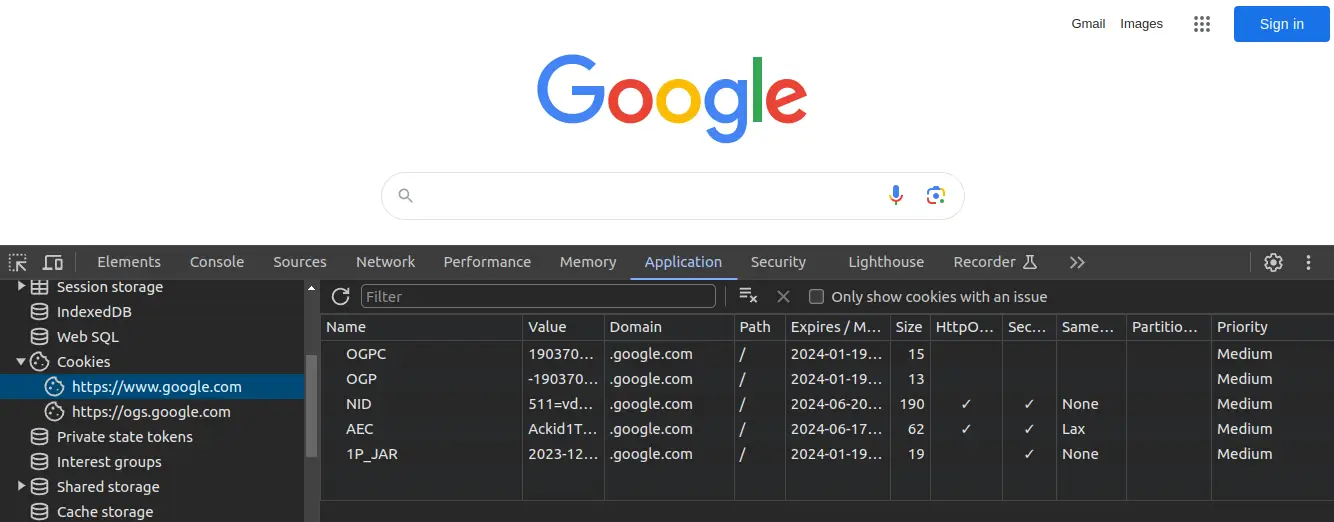
Chrome Cookie Storage Location 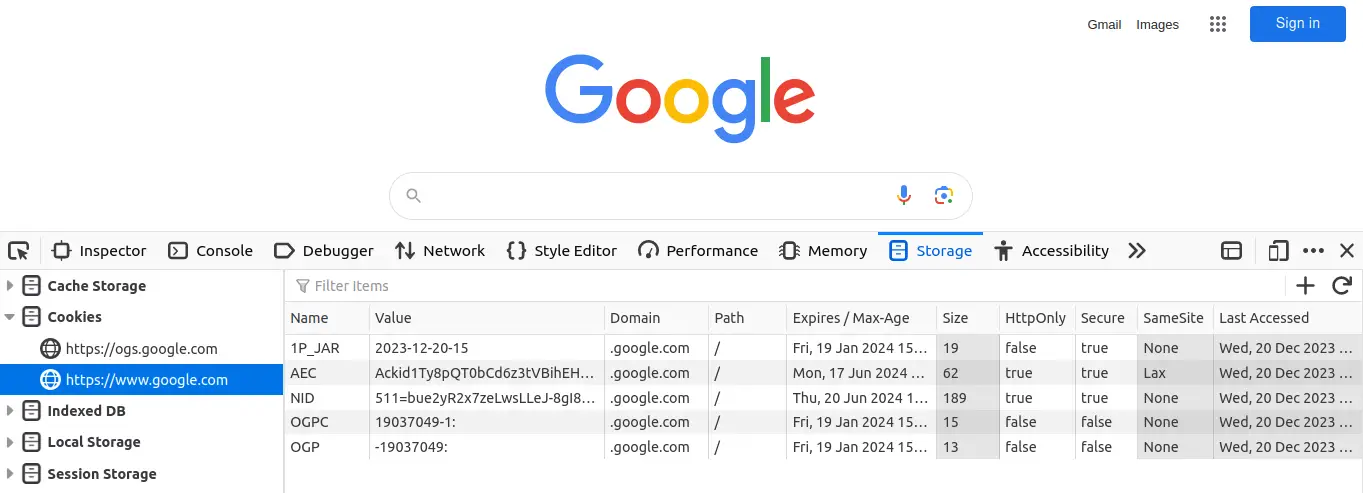
Firefox Cookie Storage Location - Click on Cookies in the left sidebar.
- Click on the website name in the left sidebar.
- You will see all the cookies loaded by the website.
Cookies vs Local Storage
Local storage is a feature of the browser that allows websites to store data on the user's computer. It is similar to cookies but has some differences.
| Feature | Cookies | Local Storage |
|---|---|---|
| Storage Limit | Limited to around 4KB per domain | Larger storage capacity, typically around 5MB to 10MB |
| Storage Location | Browser | Browser |
| Expiration | Set by the website | Never Expires |
| Accessibility | Can be accessed by both the client and server | Can only be accessed by the client |
| Security | Can be accessed by the website and third-party domains | Can only be accessed by the website |
| Usage | Used to store user information and preferences | Often used for client-side caching |
| Security | Prone to security risks (e.g., cross-site scripting) | More secure, as it is not sent with every request |
Should i Accept Cookies from Websites?
By now you understand the purpose of cookies and how they work. Cookies are not inherently malicious but some cookies are also silent trackers.
So, should you accept cookies from websites? The answer is, it depends on your preferences.
The decision to accept or reject cookies hinges on your privacy concerns and the website's functionality. Some websites may not work properly if you reject cookies but saves you from being tracked.
On the other hand, some websites may work properly even if you reject cookies but you may not get a personalized experience.
The best way to decide is to check the website's privacy policy and decide accordingly.
Conclusion
Cookies are essential for the web to work. They have both advantages and disadvantages.
On one hand, they can be used to enhance the user experience and provide a personalized experience. On the other hand, they can also be used to track user behavior and collect personal information.
You can choose to accept or reject cookies based on your preferences. However, some websites may not work properly if you reject cookies.
